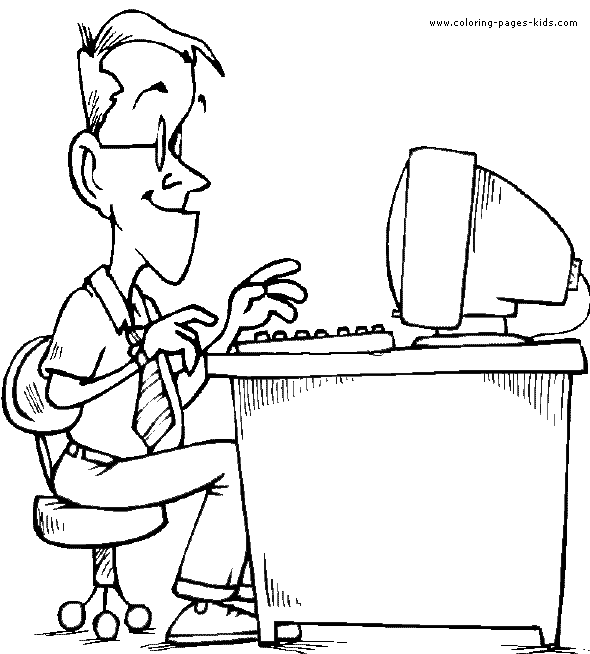I found the partner intro presentations to be fun and creative. There was no set way of presenting our introductions to the class. This allowed everyone to get creative and use any medium they wanted to make their introduction. Andrew and I chose to use Prezi. They call it "the zooming presentation editor." For those of you who are not familiar with Prezi, it is basically a more interactive tool that is similar to PowerPoint. There are a lot of differences between the two but they are ultimately used for the same things. I felt that our Prezi presentation was good. I could do it again I would have practiced it with Andrew to make sure we got our timing better. Here are a couple cool presentations that show you what Prezi is capable of. The first one shows how much better Prezi presentations are compared to PowerPoint presentations. The second one is a Prezi on how to create a great Prezi.
Prezi > PowerPoint
How to Create a Great Prezi
picture from: http://4coopers.wikispaces.com/file/view/prezi.com-logo.png/140655255/prezi.com-logo.png
Sunday, February 27, 2011
Monday, February 14, 2011
CCA Expectations
This semester I signed up for a classed called Classroom Computer Applications. Just from the name I figured it would be about teaching us about how to incorporate different things that can be done of the computer into the classroom. I feel that this class will rehash some of the major topics and ideas that I have learned about in my other instructional technology classes. This however is not a bad thing. It is good to be able to have more time to use these applications in order to become more comfortable with them. Lots of these applications have multiple ways that they can be used and incorporated into the classroom. I am excited to be able to be involved in a flat classroom project again.
picture from: http://www.coloring-pages-kids.com/coloring-pages/family-people-jobs-coloring-pages/computers-coloring-pages/computers-coloring-pages-images/computer-coloring-page-11.gif
picture from: http://www.coloring-pages-kids.com/coloring-pages/family-people-jobs-coloring-pages/computers-coloring-pages/computers-coloring-pages-images/computer-coloring-page-11.gif
Subscribe to:
Posts (Atom)